07. Stream PCD
Header Text
Stream PCD
Streamed PCD
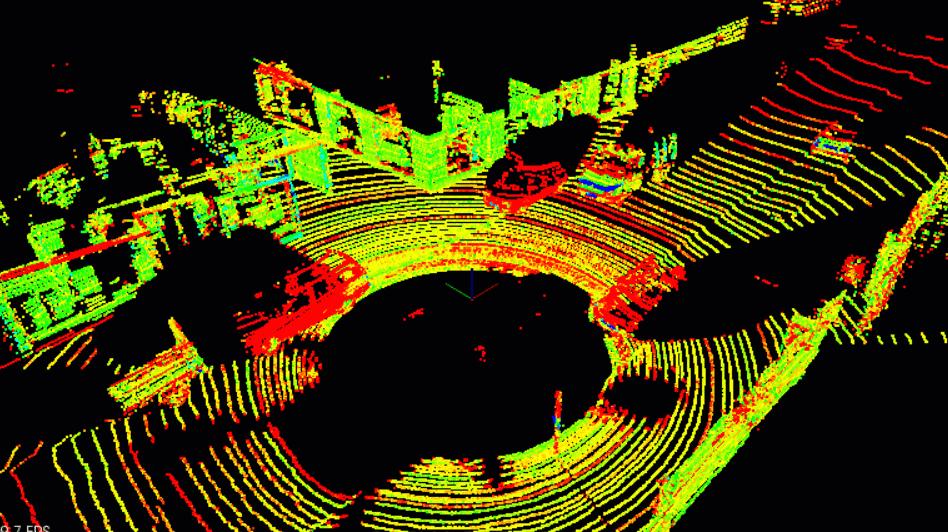
Playing back the pcd files.
Stream PCD with PCL
In the previous concept you were able to process obstacle detections on a single pcd file, now you are going to be using that same processing pipeline on multiple pcd files. To do this you can slightly modify the previous used
cityBlock
function from
environment.cpp
to support some additional arguments. Now, you will be passing in the point processor to the
cityBlock
function, this is because you don't want to have to recreate this object at every frame. Also the point cloud input will vary from frame to frame, so input point cloud will now become an input argument for
cityBlock
. The
cityBlock
function header should now look like this, and you no longer create the point processor or load a point cloud from inside the function.
cityBlock new Function Signature
void cityBlock(pcl::visualization::PCLVisualizer::Ptr& viewer, ProcessPointClouds<pcl::PointXYZI>* pointProcessorI, const pcl::PointCloud<pcl::PointXYZI>::Ptr& inputCloud)
Notice that in the function header you can optionally make
inputCloud
a constant reference by doing
const
and
&
at the end of the variable definition. You don't have to do this but you are not actually changing the
inputCloud
at all, just using it as an input for your point processor function. The benefit of using a constant reference is better memory efficiency, since you don't have to write to that variable's memory, just read from it, so it's a slight performance increase. If you do make this a const reference though, make sure not to modify it, or else you will get a compile error.
Code inside main
So now instead of creating your point processor, and loading pcl files from inside
cityBlock
you will do this inside the
main
function in
environment.cpp
right after where the pcl viewer camera position is set up.
ProcessPointClouds<pcl::PointXYZI>* pointProcessorI = new ProcessPointClouds<pcl::PointXYZI>();
std::vector<boost::filesystem::path> stream = pointProcessorI->streamPcd("../src/sensors/data/pcd/data_1");
auto streamIterator = stream.begin();
pcl::PointCloud<pcl::PointXYZI>::Ptr inputCloudI;
In the code above, you are making use of a new method from point processor called,
streamPcd
. You tell
streamPcd
a folder directory that contains all the sequentially ordered pcd files you want to process, and it returns a chronologically ordered vector of all those file names, called
stream
. You can then go through the
stream
vector in a couple of ways, one option is to use an iterator. At the end of the above code block, a variable for the input point cloud is also set up.
PCL Viewer Update Loop
The final thing to look at is the pcl viewer run cycle which is down at the bottom of
envrionment.cpp
. while the pcl viewer hasn't stopped, you want to process a new frame, do obstacle detection on it, and then view the results. Let's see how to set up this pcl viewer run cycle method below.
while (!viewer->wasStopped ())
{
// Clear viewer
viewer->removeAllPointClouds();
viewer->removeAllShapes();
// Load pcd and run obstacle detection process
inputCloudI = pointProcessorI->loadPcd((*streamIterator).string());
cityBlock(viewer, pointProcessorI, inputCloudI);
streamIterator++;
if(streamIterator == stream.end())
streamIterator = stream.begin();
viewer->spinOnce ();
}
The first thing the above method does is clear any previous rendered point clouds or shapes. Next it loads up your point cloud using your point processor and stream iterator. Then it calls your
cityBlock
function, and updates the iterator. If the iterator hits the end of the vector it simply sets it back to the beginning and that's it. The
viewer->spinOnce()
call controls the frame rate, by default it waits 1 time step, which would make it run as fast as possible. Depending on how timing efficient your obstacle detection functions were set up the faster the viewer's frame rate will be. If you want to check out the input pcd data at the fastest rate then run the code above and only run a single
renderPointCloud
on the input cloud inside
cityBlock
. Let's check out the results of the streaming pcd viewer below.
Streamed Obstacle Detection
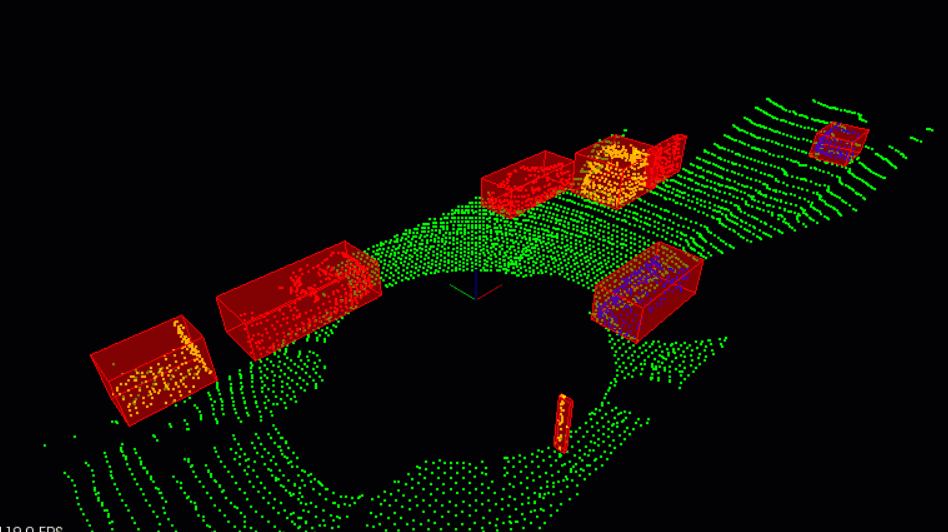
Instructions
Instructions
-
Modify
environment.cppwith the above changes -
Call
cityBlockto perform obstacle detection on each frame
Workspace
This section contains either a workspace (it can be a Jupyter Notebook workspace or an online code editor work space, etc.) and it cannot be automatically downloaded to be generated here. Please access the classroom with your account and manually download the workspace to your local machine. Note that for some courses, Udacity upload the workspace files onto https://github.com/udacity , so you may be able to download them there.
Workspace Information:
- Default file path:
- Workspace type: react
- Opened files (when workspace is loaded): n/a
Solution
ND313 C1 L4 A20 Stream PCD - Solution